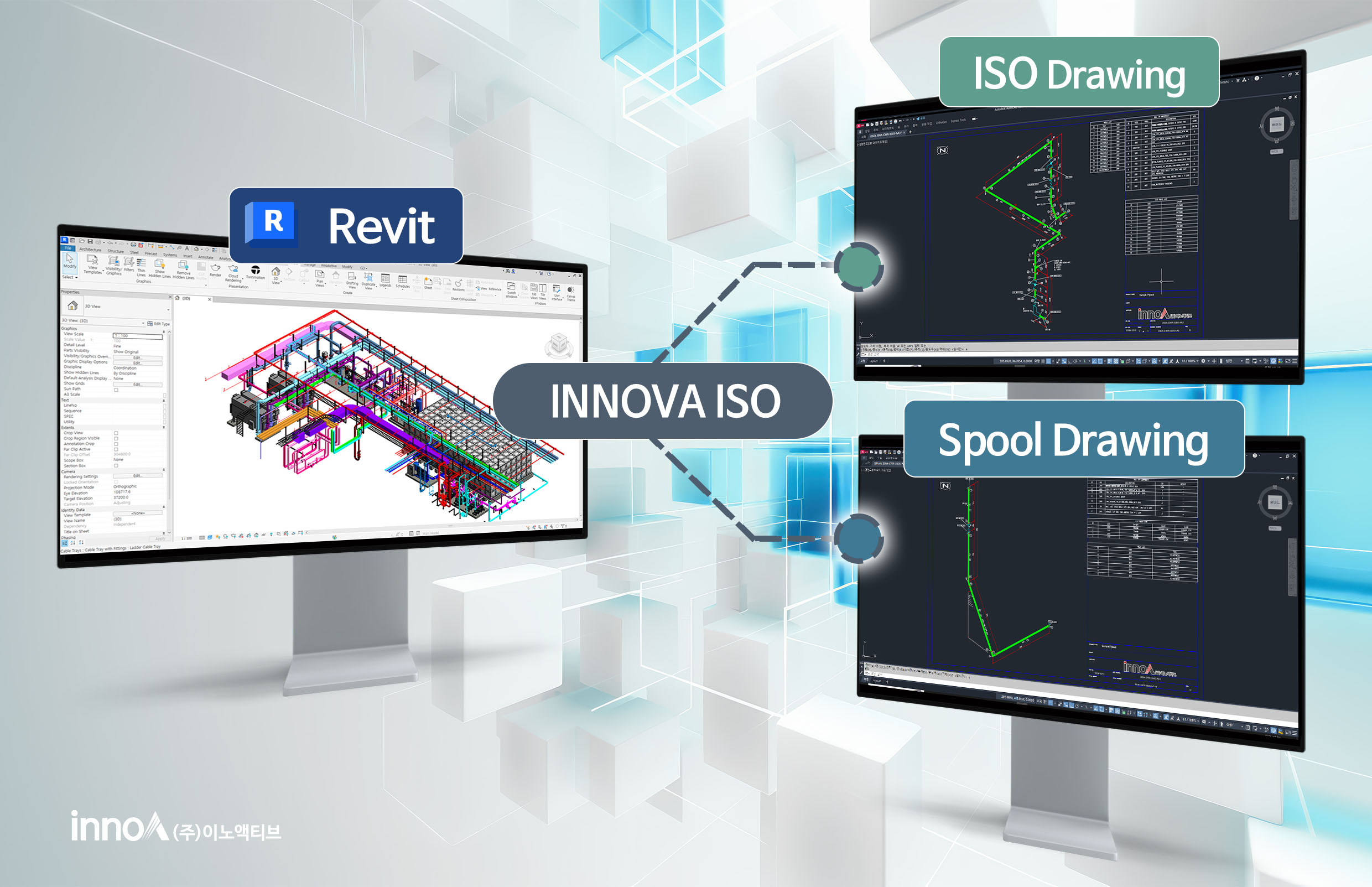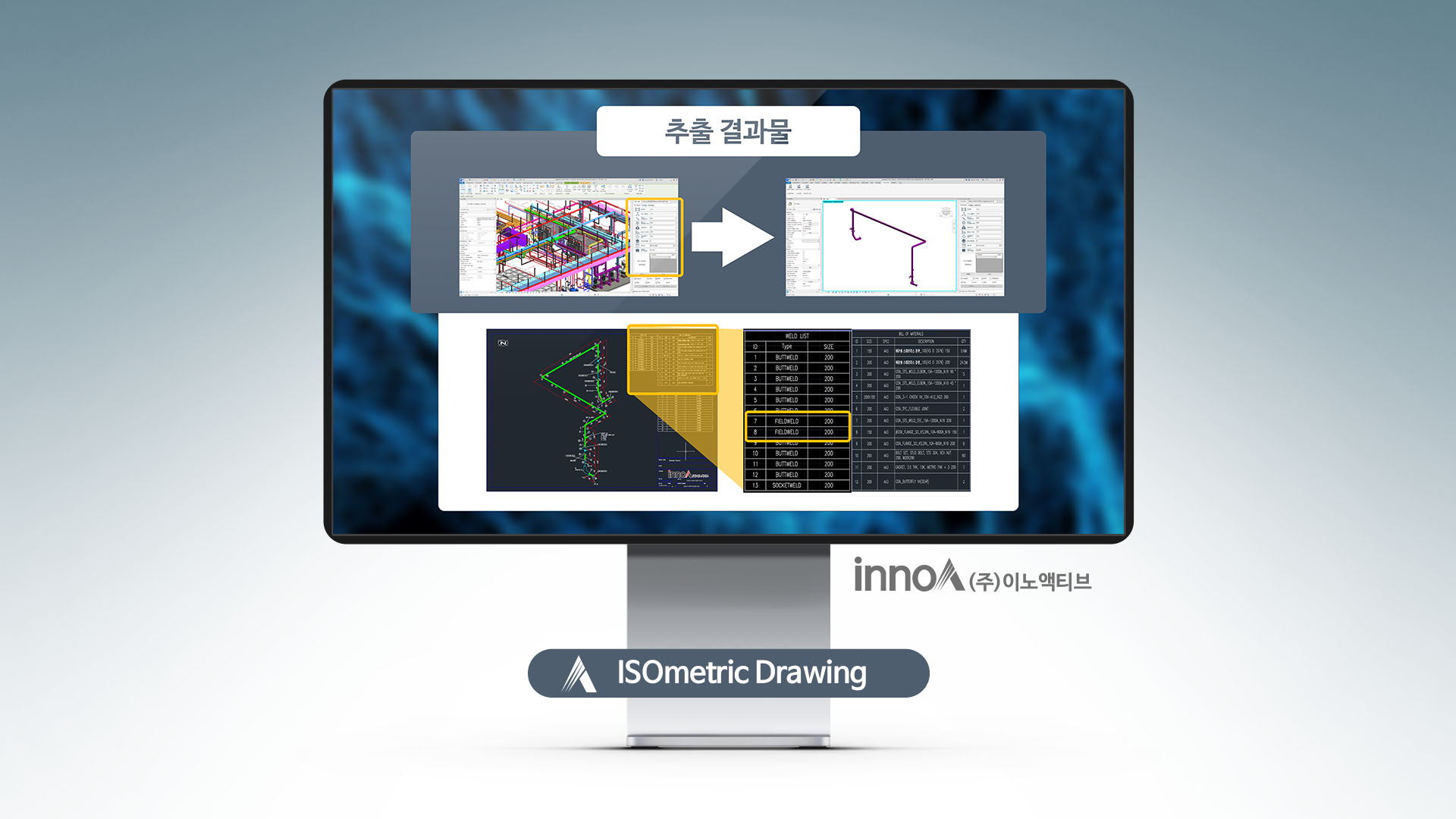INNOVA ISO, which presents new possibilities, is a conversion solution that innovates ISO and Spool Design work.
Original Model
Utilize the original model
Data Convergence
Multi-model data conversion
Attribute Sync
Supplement ISO property information
ISOMETRIC Drawing Generation
Securing productivity and saving resources by creating drawings needed for work
INNOVA ISO streamlines business processes to generate isometric drawings.
Stability
Automatic attribute information mapping
Efficiency
Increased convenience for model review through Data Sync
Productivity
Reduction in manual tasks and business processes
Scalability
Extraction of drawings suitable for the business
Using trained data to generate ISO drawings in Revit with one-stop
Supports Autodesk Inventor, Dassault Systemes CATIA, SolidWorks, PTC Creo, and more
INNOVA ISO Module
INNOVA ISO Module:
Revit to ISO
INNOVA ISO Module: Maker to ISO
The INNOVA ISO product line consists of two modules that generate ISO drawings in Autodesk's AEC Collection, Revit, and in PDMC, Inventor. "Revit to ISO" is a solution that generates ISO drawings by converting Revit's model information into a database, while "Maker to ISO" is a server module that generates ISO drawings based on the PCF of Inventor models. Both modules provide consistent, high-quality ISO drawings.
Revit to ISO
INNOVA ISO consists of two modules: one for extracting ISOs from Revit, a product included in Autodesk's AEC Collection, and another for generating ISOs in Inventor, included in PDMC. "Revit to ISO" is a solution that generates ISOs by converting Revit's model information into a database.
INNOVA ISO

One-Stop Revit ISO Generation Solution
INNOVA ISODrawing Automation
Automated creation of ISO and SPOOL drawings for piping design, fabrication, and installation
Process Optimazation
Easy customization and process simplification
High Quality Drawing
Consistent, high-quality drawing generation
Human Error
Post-Correction Work
Low Productivity
Preconditions Required
Preparatory Work Required
Repetitive Process Occurrences
INNOVA ISO
INNOVA ISO enhances a company's competitiveness by providing high efficiency, quality, and productivity in ISO design.
Minimized User Intervention
Increases work efficiency, reduces errors, and allows focus on creative tasks.
No Preconditions
No need for prior settings, enabling quick start of work.
No Pre- and Post-Processing Required
Simplifies processes, saves time and resources, and ensures data consistency.
Elimination of Repetitive Processes
Maximizes work efficiency, improves productivity, and shortens project time.
Automatic Error Handling
Instant error correction, maintains quality of output, and focuses on key tasks.
Key Advantages of INNOVA ISO
Enhance your work efficiency and quality by adopting INNOVA ISO.
ISO generation using information that can differentiate systems
Ability to modify models by checking the number of elements in a line number: Model highlighting / Correcting erroneous models before ISO generation
Settings values generated in existing projects can be mapped to new projects and applied immediately without reconfiguration